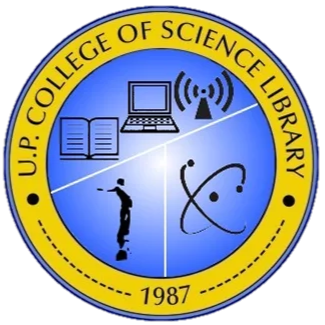IM Library

About Us
The setting up of the UP College of Science Institute Libraries was initially envisioned by Dr. Caesar Saloma in 2007, during the start of his 3-year tenure as CS Dean which was coterminous with then CSLIB Head Librarian, Mrs. Jocelyn Razal. In April 2011, the actual setup of the Institute Libraries happened during the term of the former CSLIB Head Librarian, Mrs. Marie Antoinette Villaflor. Concurrently, it was during this time that most of the new building of CS Institutes were finally built in the National Science Complex; thus, spaces were provided for the Institute Libraries. Mrs. Susannah V. Deasis oversaw the early development of the Institute Libraries until 2013. Today, Mx. Fraymon Joy P. Cruz supports the Head Librarian in managing and modernizing both the physical and digital learning spaces of the College’s nine (9) Institute Libraries, in alignment with the College’s core functions of instruction, research, and extension.
Timeline of Institute Libraries
April 2011
National Institute of Physics (NIP) Library
April 2012
Institute of Mathematics (IM) Library
June 2012
Institute of Chemistry (IC) Library
November 2012
National Institute of Molecular Biology and Biotechnology (NIMBB)Library
August 2013
Institute of Environmental Science and Meteorology (IESM) Library
August 2015
Institute of Biology (IB) Library
December 2015
Material Science and Engineering Program (MSEP) Library
January 2017
National Institute of Geological Sciences (NIGS) Library
July 2018
Natural Sciences Research Institute (NSRI) Library
Visit Us
-
Library Hours
8:00 a.m. – 5:00 p.m
Monday to Friday. -
Location
1st floor, Math Building Annex, C.P. Garcia Avenue, University of the Philippines Diliman, Diliman, Quezon City
Collections
-
Printed Books
2,720+ Volumes
-
eBooks
-
Theses and Dissertations
1,200+ Volumes
-
Journals
96 Titles (Print)
-
Reading Modules
We offer Modules for Math 20, 21, 22, 53, 54 and 100 for Room Use Only.
-
ASM/SOA
For Room Use Only
Services and Facilities
-
1.
Borrowing and Returning (IM Library)
-
2.
Ask-a-Librarian and Current Awareness through Facebook and Gmail
-
3.
Document Delivery
-
4.
Internet
- DILNET-WIFI – DilNet account login required, research access point (can access electronic databases)
- WiFi@UPD – open access point (no access to electronic databases)
- To connect to the IM library Wi-Fi, just select them from the list of wireless networks and follow the instructions that appear on your browser.
-
5.
Printing and Scanning
-
6.
Interlibrary Loan
-
7.
Acquisition of Library Materials (CS Faculty Only)
-
8.
General Descriptive Analysis (for IM faculty only)
For Publication & Citation Report, CS Newsletter, CS Historical Publication and Certification Request, email us using your UP mail account.
-
9.
FACILITIES
- Information Desk
- Individual Study Area (carrels)
- Circulation Section
- Computer and Internet Section
- Discussion Area
- Rubber Mat Area
Guidelines
-
1.
Remote Access through OpenAthens
-
2.
CS Libraries eBook Hub
Access IM syllabi references, IM library frequently used books, IM library and other CS institute libraries eBook collection anytime and anywhere.
- Go to the CS Libraries eBook Hub website at ebookhub.cslib.science.upd.edu.ph;
- Click the Login With UP Mail button and enter your UP Mail credentials;
- Once logged in, edit your personal details in the account management form and accept the terms and conditions;
- Kindly wait for the CSLIB administrators to validate your account;
- You will receive a confirmation email regarding the validation of your UP Mail account;
- After validation, your next login will now be redirected to the homepage;
- Finally, search by author or title using the discovery search box or explore the most frequently used books, syllabi references, and general list of eBooks per institute.
-
3.
Document delivery
-
4.
Borrowing Privileges
-
5.
Theses and Dissertations
The IM library houses a total of 1,200+ volumes of undergraduate and graduate theses and dissertations. Check it out at this LINK.
Request for electronic/scanned/print copy
- Faculty – Full text w/o expiration (if adviser). *If the Faculty is not the adviser, he/she should comply with the requirements same with the students.
- Students – Full text subject to the following requirements: (w/ expiration). *1. Classified as “F” for regular work; 2. Expired embargo (2018 and below); 3. University Permission page or must secure permission from the author or adviser.
-
6.
Ask-a-Librarian and Current Awareness
We provide the latest news and updates on the library’s collection, services and other announcements through our IM Library Facebook, Twitter, and Gmail account. Feel free to reach us anytime at our social media and Gmail account.
- Facebook – facebook.com/mathlib
- Gmail – im.library@science.upd.edu.ph
-
7.
Research Data Services (for IM faculty only)
For Publication & Citation Report, CS Newsletter, CS Historical Publication and Certification Request, email us using your UP mail account.
-
8.
Acquisition of Library Materials (for IM faculty only)
- Send library material request to the IM Library Coordinator, or
- Fill out the online library material request form at tracking.cslib.upd.edu.ph/request. The College of Science Tracking System is a web-based platform that will allow CS Faculty to submit book request(s) online, check the status of book request(s) anytime, check the book fund updated per institute and view the updated list of new books per institute.
-
9.
InterLibrary Loan (ILL)
For faculty who need help in obtaining reference materials from other libraries.
-
- Send your request to our official Gmail using your UP mail account.
-
-
10.
Library Orientation
For new students and faculty who want to learn some basic information about the IM library, its resources and how to use them.
- Send your request to our official Gmail using your UP mail account.
-
11.
Internet, Wi-Fi and battery charging stations
Wi-Fi, battery charging and use of computers are FREE and on a first-come, first-served basis.
-
12.
Reading and Discussion Area
- NO UP ID NO ENTRY
- First-come, first-served basis
-
13.
Printing and Scanning
Printing rates
- B&W – P3.00 per page
- Color – P5.00 to P15.00 per page
Scanning rates
- P3.00 per page
- Scan limit: up to 20 pages only (color or B&W)
- Delivery: send through UP mail within the day
Contact Us
-
Email Address
im.library@science.upd.edu.ph
-
Facebook Page
www.facebook.com/mathlib
-
Contact Number
8981-8500 local 3854
-
Math Library Website
https://math.upd.edu.ph/?page_id=1504
Links
-
CSLIB Website
https://cslib.science.upd.edu.ph
-
eBook Hub
eBooks
-
OpenAthens
Off-campus access to library resources
-
TUKLAS
Book Collection
-
University Library Website
eBooks and Journals