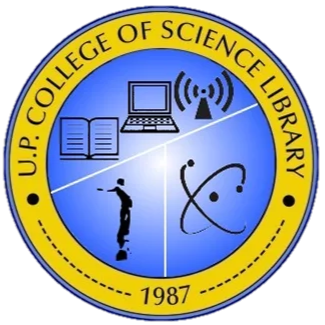Research Data Services
These are the services offered by the CS Libraries to support the research activities of the faculty, researchers, and students of the College of Science.
Note to Safari users: This page uses pop-up windows to display additional information. Please disable your browser’s pop-up blocker to ensure full functionality.
Scholarship Index
This index provides a record of journals where CS faculty and researchers have published, along with their collaborators, and funding agencies. The data were compiled from the CS Historical Publications and are intended as a reference resource. It is not an official or recommended list of journals for publication, but rather a guide to identify potential publication venues, research collaborators, and funding partners.